ABN: 94 975 787 624
Payment Options
Credit Card Payments
Credit card payments are made once you enter the PAYPAL portal. You are then given a choice to select to pay with a credit card and choose from either Visa or Mastercard.
if you are experiencing difficulties please email us for a contact number and we will help you complete your order over the phone.
PayPal
You may use PAYPAL or, if you wish to use a credit card enter through the PAYPAL portal and you have the option to choose a credit card within that facility.
You do NOT need a PAYPAL account to use the portal. Click on PAYPAL and proceed to the next page. You will see a button that says 'Continue'. click that button. The next page you see will look like this: select the pay with a credit card option and proceed as you would for any credit card purchase.
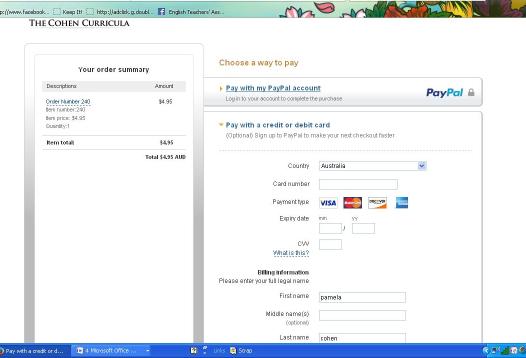
If you would prefer to complete your order by Direct Debit please email me your order and I will send you my bank details to deposit funds. As soon as your funds clear I will email you the resources.
Invoice Options
If you require an invoice please email us at
admin@thecohencurricula.com.au
we will send you an invoice and order number or, go to http://thecohencurricula.wordpress.com/invoicing/ for a blank invoice.
Cheques should be made out and sent to:
Pamela Cohen
20 Hovell Street
Cootamundra NSW 2590
Issues with your download
Once you have made your payment you should return to The Cohen Curricula page following the links that come up after your purchase is approved. The order should be sitting there waiting for you to download. If not, log back in to The Cohen Curricula and go to My Accounts. Your download should be there. If this does not occur within a short time please email me at thecohencurricula@gmail.com and I will email you the study guide or resource directly.
Product Descriptions and range
Please read our product descriptions carefully if you are purchasing multiple resources. For example, the 25 study questions for some texts are incorporated into the Teacher and Student study guides and you would be doubling up. I do not want to incur more costs for you than necessary. Once the order has been released after payment has been received it is deemed delivered. Similarly, material in the context, purpose and values mini guides are in the Teacher Resources. I thank all of you sincerely for purchasing our resources.
School License
If
you wish to use the resource across your faculty you will need to purchase the
school license. This is an additional $120 per text but allows the resource to
be used by multiple teachers and classes. When you purchase the school license
please email us with your school details and we will email a personalised
license to you within 24 hours.
The link is available in the AOS and Module tabs.
Gateway issues and not being able to see 'Australia' in the setting up account section.
Some laptops are not showing the drop down for Australia. Our website provider has suggested the following which should resolve the issue:
Internet Explorer 6
- With IE 6 open, click on Tools and then Internet Options.
- Make sure you are on the General tab.
- In the Temporary Internet files section, click on the Delete Files button.
- This will delete all the files that are currently stored in your browsers' cache.
- Click OK, and then OK again.
- Make sure to close all browser windows and re-launch
Internet Explorer 7
To clear the cache in Microsoft Internet Explorer version 7, do the following:
- With IE 7 open, click on Tools in the program menu.
- Select Internet Options.
- A pop-up will be displayed. Under the heading, Browsing History, click the Delete key.
- Next, another pop-up will appear.
- Here, either choose a particular type of browser data to delete or click Delete All to clear all cookies, browser cache and more.
- Close and re-launch IE 7.
Internet Explorer 8 / 9
- From the Safety menu in the upper right, click Delete Browsing History.
- Check Temporary Internet files, Cookies and History.
- Click Delete.
- Close all browser windows and re-launch IE 8
REFUND POLICY
As our resources are instant download we cannot offer refunds on our product as you would have access to and can continue to use the resources even if you are refunded. We welcome your feedback but ask that you read the descriptions carefully before purchasing our products. If you wish to see samples of our work you can visit our blog and look at the range of resources available for other units we offer for free. If you are unsure as to whether our products will suit your purposes then please email for a sample page prior to your purchase. You can also read the Testimonials page on our blog to see what other teachers have said about our products.
We are more than happy to explain or inservice you on how to use the resources if you feel there has not been sufficient information provided in the package.
Regards
The Cohen Curricula
|